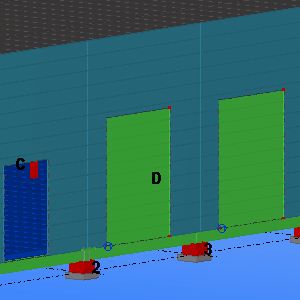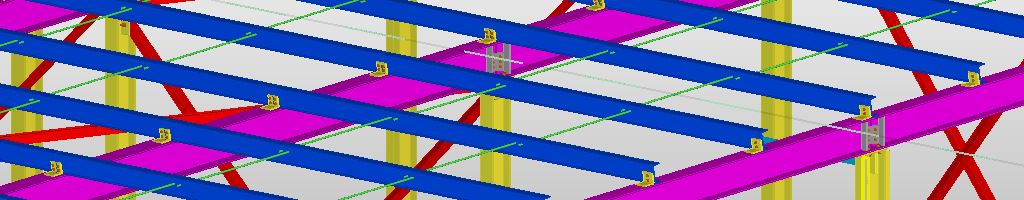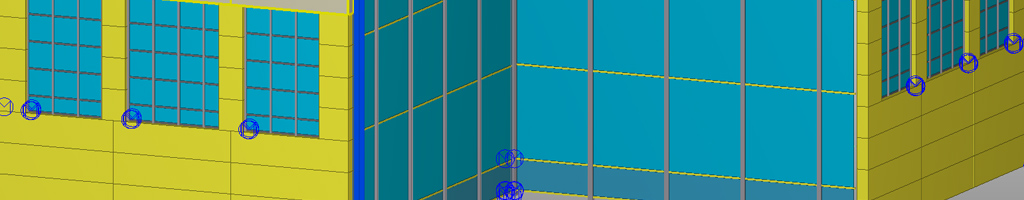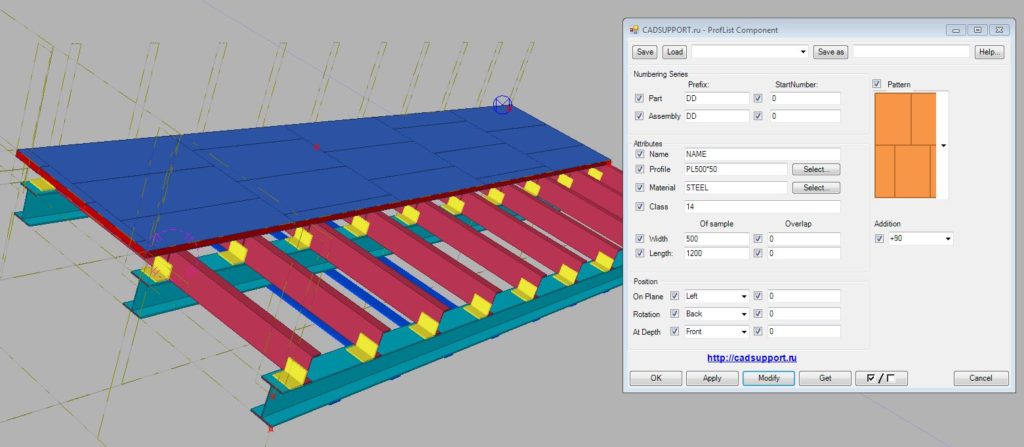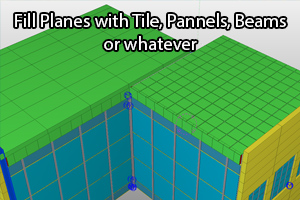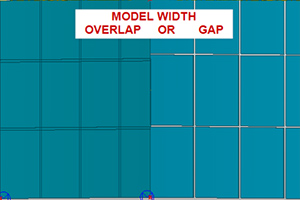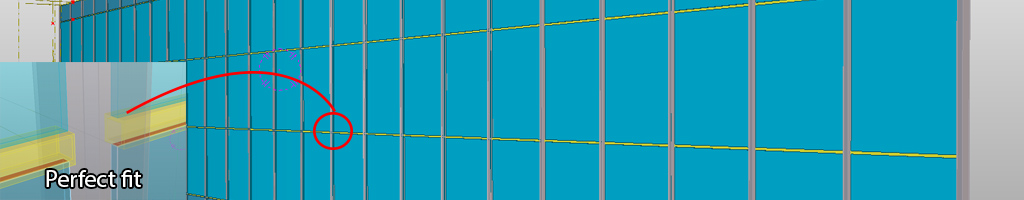Name: CadSupport_Beam_2D_Array
Description: Filling up an rectangular area with 2d array of beams.
Type: Tekla Structures component.
Features:
- Beam structure is set by 3 points:
- First two points set the base line and width of array,
- Third set direction of array and length (perpendicular from base line) of it, as result you have rectangular area on custom plane in 3d space and flexible control of array dimensions.
- Setting up of plugin is pretty similar to default beam setup.
- Length parameter set Length of beams.
- Width parameter control distance between array rows
- Length and Width could be set as list of distance in a way as “1000 2*500 2000” which create a line of 4 element with length 1000, 500, 500, 2000
- Overlap and Gap could be set same way as Length and width, -10 set gap between element as 10 millimeters.
- Orientation – allows to change direction of array building from one of four sides.
- Beam Direction – switch start and end point of element, extremely useful when work with non symmetrical profiles
- Cut Setup – allows to add cuts on edges of array Aligned, Vertical or without cuts
Tekla Beam 2d array component features
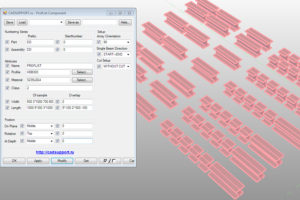
Tekla Array Examples