Sometimes required start-to-end numbering. Clear and consistent list of numbers for each drawing. There are many different ways to solve issue this kind. As for me, I prefer to use a small and useful script.
What we will do is to set for each selected drawing in drawings list a number, one by one these will get a straight list of numbers.
So first we have to get access to a list of selected drawings. Then move through each element, and add a number. Isn’t pretty simple it? Listing of script is also small and useful, so you could rearrange it for your needs.
namespace Tekla.Technology.Akit.UserScript
{
using TSD = Tekla.Structures.Drawing;
using System.Windows.Forms; //used for messageBox.show()
public class Script
{
public static void Run(Tekla.Technology.Akit.IScript akit)
{
MessageBox.Show("Total number of drawings: " + CAD_NumberSelectedDrawings().ToString());
}
static int CAD_NumberSelectedDrawings()
{
int i = 0; //register number counter
var CurrentDrawingHandler = new TSD.DrawingHandler(); // get current drawing handler
var drawingsEnum = CurrentDrawingHandler.GetDrawingSelector().GetSelected(); //list of selected drawings
while(drawingsEnum.MoveNext()) //going through it one by one
{
var _drawing = drawingsEnum.Current as TSD.Drawing; //particular drawing
i++;
//and finally set number as "DRAWING.USERDEFINED.Page" UDA property.
_drawing.SetUserProperty("Page", i.ToString()); //change "Page" to name of your UDA
}
return i;
}
}
}
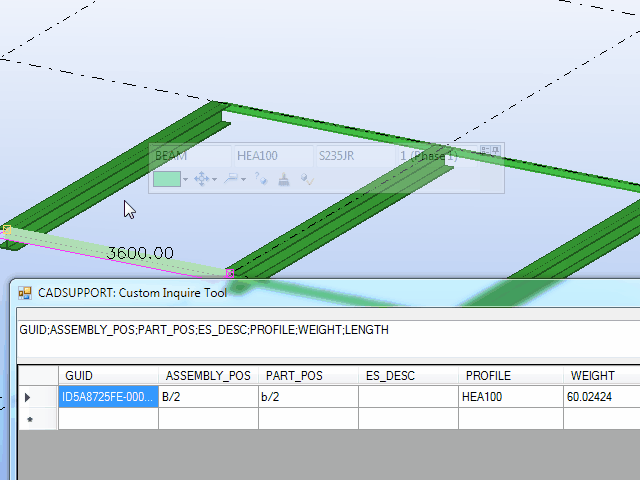
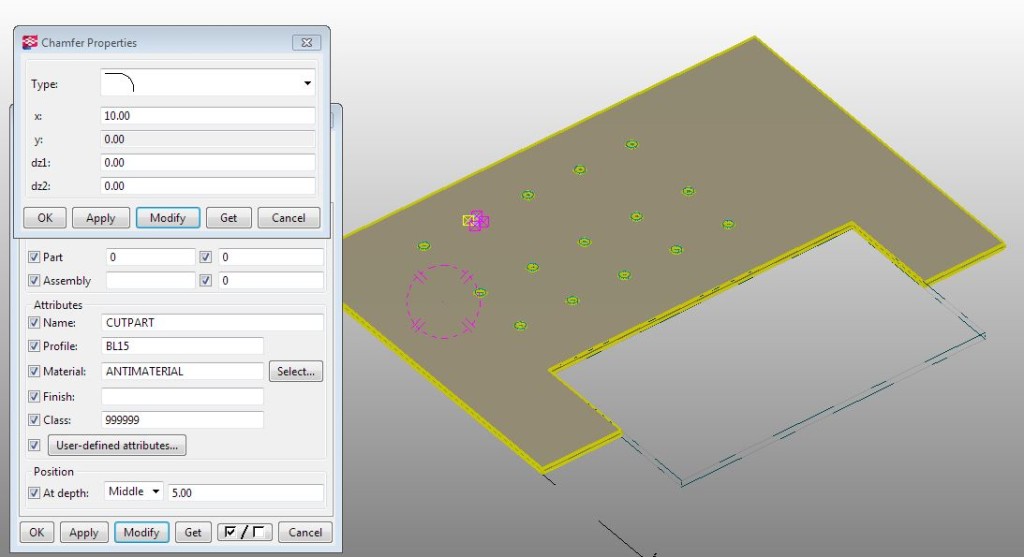 Tekla structures include Tekla API, and we could use it for various cases which could impact engineering process at different stages. Here provided smart solution which allows to delete polygon cuts from plates filter by it’s maximum size.
Tekla structures include Tekla API, and we could use it for various cases which could impact engineering process at different stages. Here provided smart solution which allows to delete polygon cuts from plates filter by it’s maximum size.